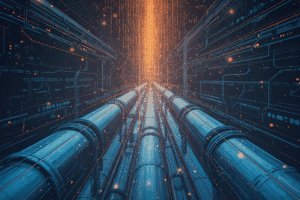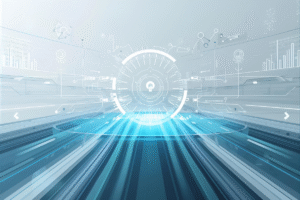Astro is a web framework. It comes across with a breath of fresh air in the polluted market of JavaScript app frameworks. ReactJS and Angular have been the popular ones around for a decade now. We have written about HTMX in the past. HTMX offers its capabilities as tools to make HTML dynamic/functional. Astro whereas, focuses on the foundational aspect of the internet, the HTML document. If the Internet were a ship. HTML would come across as the hull of the ship. Astro focuses on keeping the hull strong and yet functional; Functional as interpreted by the modern-day business demand of interfaces.
Internet in the modern day
Content rules the world. In a latent form, content is raw data. Astro offers a framework that delivers content fast and efficiently. It achieves this with server-side site generation (synonymous with server-side rendering). The JavaScript frameworks like NextJS (for ReactJS) or Angular anchor their principle of server-side rendering on JavaScript and interactivity, thus taxing the network and browser. Tax on load time or time to be interactive. For the use case of rendering content, this appears to be burdensome. Astro framework takes the approach that has been used by PHP, ASP for ages, where they assemble the dynamic part on the server. Generate the HTML and ship just the HTML. The spin that Astro gives to this assembly line is – work with HTML, CSS and vanilla JavaScript/typescript as you prefer. No additional server-side programming language is to be learnt. As much as server-side site generation, there is more to Astro than just that. It also advertises the ability to integrate with any of the popular JavaScript frameworks, lives by the island architecture, supports Markdown templating out of the box, etc. There is more that you could discover on their documentation site.
Deflating the expectation
As much as Astro advertise its love and discipline to tread by default only on HTML and CSS under the hood, they use JavaScript. To be fair to Astro, they still need to do that to keep you away from all that plumbing. So, for you to work with Astro, you will need Node and be comfortable with the Node CLI. You will also need to know some JavaScript to be able to do server-side magic.
const author = 'Iconicsoft';
/// @section Metadata {authorName}
/// @section Structure {HTML semantics, React variable usage}
/// @section Execution {Display logic}
/// @Structure - Semantic & proper JSX nesting
function AuthorInfo() {
return (
<span>
by <h2 style={{ display: "inline" }}>{author}</h2>
</span>
);
}
|
It uses variables that allow you to blend across HTML and CSS. Like this, in any .astro file. This will not come as a surprise to you if you have worked in frontend frameworks for some time. You might start questioning the need though. Let us remind you none of this runs in the client browser. This is your code. Runs on the server and only the HTML with CSS is sent to the browser with no javascript too. At this point let us anchor ourselves on the island architecture.
Client and Server islands
Island architecture is intuitive. It is best narrated in their docs. At the heart, it is about segmenting the HTML pages into many sections. These sections are loaded in parallel and have lead walls between them. You must not carry the predisposed notions of state and application at this point. Think content. Plain old text.
It is unlikely that any modern-day blog or documentation sit,e which is often adorned as content heavy site will limit just to content. There will be minimal interactivity. For example, say theme switch between light and dark mode. With Astro delivering only HTML and CSS by default on the wire to the browser, these would have been impossible to achieve. However, that is where the island architecture helps.
Client-side islands are portions of the HTML page that require interactivity. They are loaded along with the minimum network-optimised JavaScript. One will have to mark the component with the directive client:* to indicate when to load the javascript required for the island.
Similarly, Server-side islands are portions of an HTML page that require data from a remote service or database. They are loaded asynchronously and in parallel. One will have to mark the component with directive server: defer directive to not wait for the response and load a default content for that component.
# 🚀 Introducing HyperFlow: The Future of Scalable Web Applications
/// @section Overview {Framework purpose, audience, performance promise}
/// @section Highlights {Speed, scalability, DX, AI, security}
/// @section Features {Engine, ML, modularity, compatibility}
/// @section CTA {Docs, demo, community}
## What is HyperFlow?
HyperFlow is a revolutionary new framework designed for building **high-performance, scalable web applications** with ease. Whether you're a startup looking to scale or an enterprise managing complex workflows, HyperFlow simplifies development while maximising efficiency.
## Why HyperFlow?
✔ **Blazing Fast Performance** – Optimised execution with cutting-edge algorithms for near-instant responses.
✔ **Effortless Scalability** – Built-in support for distributed systems ensures seamless growth.
✔ **Developer-Friendly** – Clean syntax, intuitive APIs, and first-class documentation.
✔ **AI-Powered Optimisation** – Adaptive caching and smart request handling for peak efficiency.
✔ **Secure by Default** – Modern security protocols baked in, keeping your apps protected.
## Key Features
- **Reactive UI Engine** – Delivers an ultra-smooth user experience with intelligent rendering.
- **Integrated Machine Learning** – AI-enhanced data processing at every level.
- **Modular Architecture** – Plug-and-play components make customization effortless.
- **Universal Compatibility** – Works with major cloud providers and all modern databases.
## Get Started Today!
Ready to build the next-gen web app? Start exploring HyperFlow now:
📖 [Read the Docs](https://example.com/docs)
🚀 [Try the Demo](https://example.com/demo)
💬 [Join the Community](https://example.com/community)
---
HyperFlow: **Where speed meets simplicity**.
|
Say you create this as new-release-hyperflow.md; you will have some .astro file updated like this –
/// @section Navigation {Link to release notes}
/// @Execution - Display a list of navigation items
<ul>
<li>
<a href="/new-release-hyperflow.md">Hyperflow release</a>
</li>
</ul>
|
You can then right away navigate to the URL http://localhost:4231/new-release-hyperflow to see the HTML version of that post. This way of linking to posts would soon be inundated as more posts are created. Astro has something called as frontmatter that helps you store the meta and dynamically generate the links to the posts instead of adding a list item each time you create a post.
/// @section Metadata {Title, Date, Description, Author, Image, Tags}
---
title: 'Introducing HyperFlow: The Future of Scalable Web Applications'
pubDate: 2025-05-11
description: 'Discover HyperFlow, a revolutionary framework designed for high-performance, scalable web applications.'
author: 'Siva'
image:
url: 'https://example.com/hyperflow-banner.webp'
alt: 'HyperFlow logo with futuristic design elements.'
tags: ["web development", "frameworks", "scalability", "performance", "AI-powered"]
---
|
The important piece here is the three dashes. You would need to use them to mark the section as the frontmatter. The keys used there are well documented in Astro and there are a few more.
For decades now, we have overcomplicated the content management system. We have thrown all kinds of complexity at it. Ranging from heavy servers and workflows to complicated caching algorithms. It is time we look at alternatives and simplify the art of managing content with writing content and blending the workflow with version control and push-request approvals. In this process, if we polish the hull of the internet, a.k.a. HTML, by avoiding complicated JavaScript frameworks. Nothing will be more wonderful than that.